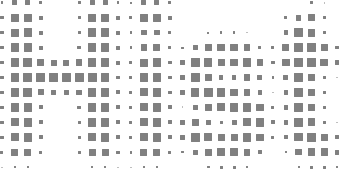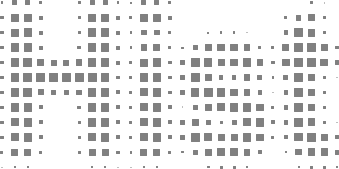
Welcome to Hist’s documentation!#
Introduction#
Hist is a powerful Histogramming tool for analysis based on boost-histogram (the Python binding of the Histogram library in Boost). It is a friendly analysis-focused project that uses boost-histogram as a backend to do the work, but provides plotting tools, shortcuts, and new ideas.
To get an idea of creating histograms in Hist looks like, you can take a look at the Examples. Once you have a feel for what is involved in using Hist, we recommend you start by following the instructions in Installation. Then, go through the User Guide starting with Quickstart, and read the Reference documentation. We value your contributions and you can follow the instructions in Contributing. Finally, if you’re having problems, please do let us know at our Support page.
User Guide
Developers
Examples
API Reference
- hist
- hist package
- hist.axis package
- hist.dask package
- hist.accumulators module
- hist.axestuple module
- hist.basehist module
- hist.classichist module
- hist.hist module
- hist.intervals module
- hist.namedhist module
- hist.numpy module
- hist.plot module
- hist.quick_construct module
- hist.stack module
- hist.storage module
- hist.svgplots module
- hist.svgutils module
- hist.tag module
- hist.version module
- hist package