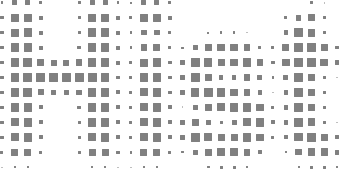hist.plot module#
- hist.plot.hist2dplot(H, xbins=None, ybins=None, labels=None, cbar=True, cbarsize='7%', cbarpad=0.2, cbarpos='right', cbarextend=True, cmin=None, cmax=None, ax=None, flow='hint', **kwargs)#
Create a 2D histogram plot from np.histogram-like inputs.
- Parameters:
H (object) –
Histogram object with containing values and optionally bins. Can be:
np.histogram tuple
boost_histogram histogram object
raw histogram values as list of list or 2d-array
xbins (1D array-like, optional, default None) – Histogram bins along x axis, if not part of
H.ybins (1D array-like, optional, default None) – Histogram bins along y axis, if not part of
H.labels (2D array (H-like) or bool, default None, optional) – Array of per-bin labels to display. If
Truewill display numerical valuescbar (bool, optional, default True) – Draw a colorbar. In contrast to mpl behaviors the cbar axes is appended in such a way that it doesn’t modify the original axes width:height ratio.
cbarsize (str or float, optional, default "7%") – Colorbar width.
cbarpad (float, optional, default 0.2) – Colorbar distance from main axis.
cbarpos ({'right', 'left', 'bottom', 'top'}, optional, default "right") – Colorbar position w.r.t main axis.
cbarextend (bool, optional, default False) – Extends figure size to keep original axes size same as without cbar. Only safe for 1 axes per fig.
cmin (float, optional) – Colorbar minimum.
cmax (float, optional) – Colorbar maximum.
ax (matplotlib.axes.Axes, optional) – Axes object (if None, last one is fetched or one is created)
flow (str, optional {"show", "sum","hint", None}) – Whether plot the under/overflow bin. If “show”, add additional under/overflow bin. If “sum”, add the under/overflow bin content to first/last bin. “hint” would highlight the bins with under/overflow contents
**kwargs – Keyword arguments passed to underlying matplotlib function - pcolormesh.
- Return type:
Hist2DArtist
- hist.plot.histplot(H, bins=None, *, yerr: ArrayLike | bool | None = None, w2=None, w2method=None, stack=False, density=False, binwnorm=None, histtype='step', xerr=False, label=None, sort=None, edges=True, binticks=False, ax=None, flow='hint', **kwargs)#
Create a 1D histogram plot from np.histogram-like inputs.
- Parameters:
H (object) –
Histogram object with containing values and optionally bins. Can be:
np.histogram tuple
PlottableProtocol histogram object
boost_histogram classic (<0.13) histogram object
raw histogram values, provided bins is specified.
Or list thereof.
bins (iterable, optional) – Histogram bins, if not part of
H.yerr (iterable or bool, optional) – Histogram uncertainties. Following modes are supported: - True, sqrt(N) errors or poissonian interval when
w2is specified - shape(N) array of for one sided errors or list thereof - shape(Nx2) array of for two sided errors or list thereofw2 (iterable, optional) – Sum of the histogram weights squared for poissonian interval error calculation
w2method (callable, optional) – Function calculating CLs with signature
low, high = fcn(w, w2). Herelowandhighare given in absolute terms, not relative to w. Default isNone. If w2 has integer values (likely to be data) poisson interval is calculated, otherwise the resulting error is symmetricsqrt(w2). Specifyingpoissonorsqrtwill force that behaviours.stack (bool, optional) – Whether to stack or overlay non-axis dimension (if it exists). N.B. in contrast to ROOT, stacking is performed in a single call aka
histplot([h1, h2, ...], stack=True)as opposed to multiple calls.density (bool, optional) – If true, convert sum weights to probability density (i.e. integrates to 1 over domain of axis) (Note: this option conflicts with
binwnorm)binwnorm (float, optional) –
- If true, convert sum weights to bin-width-normalized, with unit equal to
supplied value (usually you want to specify 1.)
histtype ({'step', 'fill', 'band', 'errorbar'}, optional, default: "step") –
Type of histogram to plot:
”step”: skyline/step/outline of a histogram using plt.stairs
”fill”: filled histogram using plt.stairs
”step”: filled band spanning the yerr range of the histogram using plt.stairs
”errorbar”: single marker histogram using plt.errorbar
xerr (bool or float, optional) – Size of xerr if
histtype == 'errorbar'. IfTrue, bin-width will be used.label (str or list, optional) – Label for legend entry.
sort ({'label'/'l', 'yield'/'y'}, optional) – Append ‘_r’ for reverse.
edges (bool, default: True, optional) – Specifies whether to draw first and last edges of the histogram
binticks (bool, default: False, optional) – Attempts to draw x-axis ticks coinciding with bin boundaries if feasible.
ax (matplotlib.axes.Axes, optional) – Axes object (if None, last one is fetched or one is created)
flow (str, optional { "show", "sum", "hint", "none"}) – Whether plot the under/overflow bin. If “show”, add additional under/overflow bin. If “sum”, add the under/overflow bin content to first/last bin.
**kwargs – Keyword arguments passed to underlying matplotlib functions - {‘stairs’, ‘errorbar’}.
- Return type:
List[Hist1DArtists]
- hist.plot.plot2d_full(self: BaseHist, *, ax_dict: dict[str, Axes] | None = None, **kwargs: Any) tuple[ColormeshArtists, StairsArtists | ErrorBarArtists, StairsArtists | ErrorBarArtists]#
Plot2d_full method for BaseHist object.
Pass a dict of axes to
ax_dict, otherwise, the current figure will be used.
- hist.plot.plot_pull_array(__hist: BaseHist, pulls: ndarray[Any, dtype[Any]], ax: Axes, bar_kwargs: dict[str, Any], pp_kwargs: dict[str, Any]) PullArtists#
Plot a pull plot on the given axes