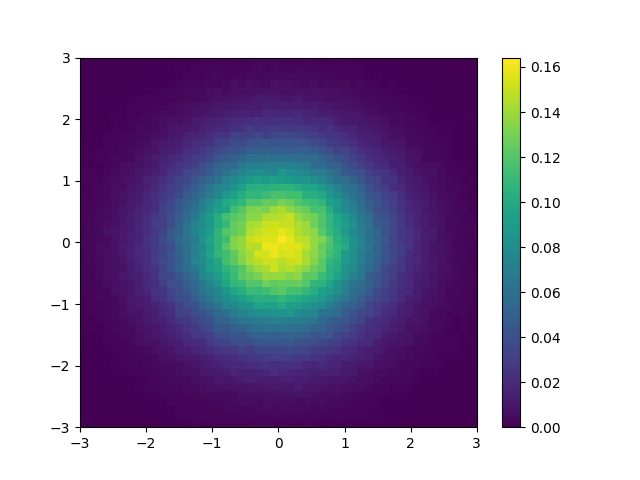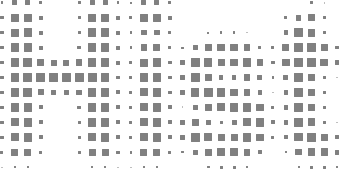Quickstart#
All of the examples will assume the following import:
import hist
from hist import Hist
In boost-histogram, a histogram is collection of Axis objects and a storage.
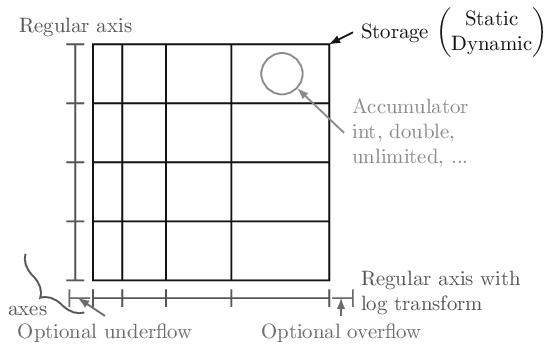
Making a histogram#
You can make a histogram like this:
h = Hist(hist.axis.Regular(bins=10, start=0, stop=1, name="x"))
If you’d like to type less, you can leave out the keywords for the numbers.
h = Hist(hist.axis.Regular(10, 0, 1, name="x"))
Hist also supports a “quick-construct” system, which does not require using anything beyond the Hist class:
h = Hist.new.Regular(10, 0, 1, name="x").Double()
Note that you have to specify the storage at the end (but this does make it easier to use Weight or other useful storages).
The exact same syntax is used any number of dimensions:
hist3D = (
Hist.new.Regular(10, 0, 100, circular=True, name="x")
.Regular(10, 0.0, 10.0, name="y")
.Variable([1, 2, 3, 4, 5, 5.5, 6], name="z")
.Weight()
)
You can also select a different storage with the storage= keyword argument;
see Storages for details about the other storages.
Filling a histogram#
Once you have a histogram, you can fill it using .fill. Ideally, you
should give arrays, but single values work as well:
h = Hist(hist.axis.Regular(10, 0.0, 1.0, name="x"))
h.fill(0.9)
h.fill([0.9, 0.3, 0.4])
Slicing and rebinning#
You can slice into a histogram using bin coordinates or data coordinates by
appending a j to an index. You can also rebin with a number ending in j
in the third slice entry, or remove an entire axis using sum:
h = Hist(
hist.axis.Regular(10, 0, 1, name="x"),
hist.axis.Regular(10, 0, 1, name="y"),
hist.axis.Regular(10, 0, 1, name="z"),
)
mini = h[1:5, 0.2j:0.9j, sum]
# Will be 4 bins x 7 bins
See Indexing.
Accessing the contents#
You can use hist.values() to get a NumPy array from any histogram. You can
get the variances with hist.variances(), though if you fill an unweighted
storage with weights, this will return None, as you no longer can compute the
variances correctly (please use a weighted storage if you need to). You can
also get the number of entries in a bin with .counts(); this will return
counts even if your storage is a mean storage. See Plots.
If you want access to the full underlying storage, .view() will return a
NumPy array for simple storages or a RecArray-like wrapper for non-simple
storages. Most methods offer an optional keyword argument that you can pass,
flow=True, to enable the under and overflow bins (disabled by default).
np_array = h.view()
Setting the contents#
You can set the contents directly as you would a NumPy array; you can set either values or arrays at a time:
h[2] = 3.5
h[hist.underflow] = 0 # set the underflow bin
hist2d[3:5, 2:4] = np.eye(2) # set with array
For non-simple storages, you can add an extra dimension that matches the constructor arguments of that accumulator. For example, if you want to fill a Weight histogram with three values, you can dimension:
h[0:3] = [[1, 0.1], [2, 0.2], [3, 0.3]]
See Indexing.
Accessing Axes#
The axes are directly available in the histogram, and you can access
a variety of properties, such as the edges or the centers. All
properties and methods are also available directly on the axes tuple:
ax0 = h.axes[0]
X, Y = h.axes.centers
See Axes.
Saving Histograms#
You can save histograms using pickle:
import pickle
with open("file.pkl", "wb") as f:
pickle.dump(h, f)
with open("file.pkl", "rb") as f:
h2 = pickle.load(f)
assert h == h2
Special care was taken to ensure that this is fast and efficient. Please use the latest version of the Pickle protocol you feel comfortable using; you cannot use version 0, the version that was default on Python 2. The most recent versions provide performance benefits.
Computing with Histograms#
As an complete example, let’s say you wanted to compute and plot the density, without using .density():
import functools
import operator
import matplotlib.pyplot as plt
import numpy as np
import hist
# Make a 2D histogram
hist2d = hist.Hist(hist.axis.Regular(50, -3, 3), hist.axis.Regular(50, -3, 3))
# Fill with Gaussian random values
hist2d.fill(np.random.normal(size=1_000_000), np.random.normal(size=1_000_000))
# Compute the areas of each bin
areas = functools.reduce(operator.mul, hist2d.axes.widths)
# Compute the density
density = hist2d.values() / hist2d.sum() / areas
# Make the plot
fig, ax = plt.subplots()
mesh = ax.pcolormesh(*hist2d.axes.edges.T, density.T)
fig.colorbar(mesh)
plt.savefig("simple_density.png")